Free GA4 Looker Studio template for backlinks analysis (segmentation added)
This is a huge update to the free template I published 6 months ago.
Half a year ago, I published my free Google Analytics 4 Looker Studio template for backlinks analysis on Medium. It became a hit on LinkedIn.
If you haven’t heard about this template, read the guide above first. Here, I’m sharing what has changed compared to the first version.
Here is the link to the template >>
After the first post on LinkedIn, I started distributing it through non-English influencers to reach as many SEOs and marketers as I could all over the world.
Almost every post no matter the language became viral too.
Such a big demand pushed me to 2 thoughts:
I should add similar insights based on GA4 data to Sitechecker, because we’ll be able to set up alerts for new and lost valuable backlinks in the app, which isn’t available in Looker Studio.
I have to dig even deeper into how to give users even more insights based on existing data.
The first step is in progress, the second is done now!
A small update with a huge impact
So, I’ve created, a custom field to segment traffic from all backlinks into valuable segments.
ChatGPT helped a lot in it. Below is a code for this custom field. After copying the template you can update it as you want or you can use this code for the template you created yourself.
For example, you can decide to extract Reddit and Quora into a separate category called Q&A websites.
CASE
WHEN REGEXP_CONTAINS(Page referrer, "(^https://t\\.co/|reddit\\.com|linkedin\\.com|lnkdn\\.in|facebook\\.com|fb\\.com|youtube\\.com|youtu\\.be|instagram\\.com|twitter\\.com|x\\.com|tiktok\\.com|pinterest\\.com|snapchat\\.com|quora\\.com|threads\\.net)") THEN "Social Media"
WHEN REGEXP_CONTAINS(Page referrer, "(chatgpt\\.com|perplexity\\.ai|claude\\.ai|claude\\.anthropic\\.com|gemini\\.google\\.com|bard\\.google\\.com|character\\.ai|poe\\.com|huggingface\\.co/chat|you\\.com/chat|replika\\.ai|copilot\\.microsoft\\.com)") THEN "AI Chats"
WHEN REGEXP_CONTAINS(Page referrer, "(jira\\.com|atlassian\\.com|atlassian\\.net|asana\\.com|trello\\.com|basecamp\\.com|monday\\.com|clickup\\.com|wrike\\.com|notion\\.so|slack\\.com|teams\\.microsoft\\.com|zoom\\.us|meet\\.google\\.com|office\\.com|microsoft\\.com|docs\\.google\\.com|drive\\.google\\.com|toggl\\.com|clockify\\.me)") THEN "Corporate Workspaces"
WHEN REGEXP_CONTAINS(Page referrer, "(fiverr\\.com|upwork\\.com|freelancer\\.com|toptal\\.com|peopleperhour\\.com|guru\\.com|99designs\\.com|designcrowd\\.com|behance\\.net|dribbble\\.com|workana\\.com|truelancer\\.com|malt\\.com|taskrabbit\\.com|thumbtack\\.com|bark\\.com)") THEN "Freelance Marketplaces"
WHEN REGEXP_CONTAINS(Page referrer, "(chrome\\.google\\.com|addons\\.mozilla\\.org|microsoftedge\\.microsoft\\.com/addons|addons\\.opera\\.com|greasyfork\\.org|tampermonkey\\.net|experiments\\.withgoogle\\.com|extensionrank\\.com|crxextractor\\.com)") THEN "Browser Extensions"
WHEN REGEXP_CONTAINS(Page referrer, "(medium\\.com|substack\\.com|ghost\\.org|wordpress\\.com|blogger\\.com|tumblr\\.com|wix\\.com|weebly\\.com|jekyllrb\\.com|vocal\\.media|hackernoon\\.com|dev\\.to|linkedin\\.com/pulse)") THEN "Blog Platforms"
WHEN REGEXP_CONTAINS(Page referrer, "(mailchimp\\.com|convertkit\\.com|campaignmonitor\\.com|sendgrid\\.com|mailerlite\\.com|moosend\\.com|aweber\\.com|getresponse\\.com|buttondown\\.email)") THEN "Email Newsletter Platforms"
WHEN REGEXP_CONTAINS(Page referrer, "(stripe\\.com|paypal\\.com|paddle\\.com|squareup\\.com|braintreepayments\\.com|adyen\\.com|razorpay\\.com|authorize\\.net|2checkout\\.com|worldpay\\.com|coinbase\\.com|bitpay\\.com|coinpayments\\.net|blockchain\\.com|klarna\\.com|alipay\\.com|wepay\\.com|skrill\\.com|payoneer\\.com|lemonsqueezy\\.com)") THEN "Payment Providers"
ELSE "Other"
ENDNote! This update will be valuable primarily for websites that have a lot of traffic from different backlinks.
There are such segments:
Social Media
AI Chats
Corporate Workspaces
Freelance Marketplaces
Browser Extensions
Blog Platforms
Email Newsletter Platforms
Payment Providers
Others.
Based on this custom field I changed 2 things:
1/ Added a new filter “page referer segment” on a report level.
So, you can choose which types of backlinks you would like to analyze. Once you filter data it works across all pages of the report.
2/ Created a separate page to analyze traffic on the segment level
I especially love the separate pivot table where all page referrers are segmented.
What is the value behind the backlink segments I created?
If you have a lot of traffic from different segments sometimes it’s hard to identify patterns important for your business.
For example, for a startup, if somebody places a link to your website from Jira, Trello, Asana, Slack, or Microsoft Teams it’s almost always a good sign.
It means that people use your content or product inside their company to solve their problems.
If people place a link to your website on freelance marketplaces — they want:
to do something similar as you did;
or use your content as an instruction;
or use your tool as a control point.
For example, I saw multiple times people add backlinks to Sitechecker reports on Fiverr and Upwork to instruct freelancers about which technical issues they should fix.
The biggest problem is with the Others segment. There are collected unique backlinks in this segment, that weren’t added to previous segments.
Usually in this section, there are the most interesting insights. Somebody added a backlink to you from their website! Sometimes this is a strong website and sometimes it can send you tons of traffic.
That’s it. Let me know what updates you would like to make to this formula. Maybe you would like to extract more segments.
Each website and industry has its unique list of domains that send traffic to it. So, you may need to create your list of forums, partners’ websites, etc.
Also, let me know if you would like to get alerts by new or lost valuable backlinks based on GA4 data in Sitechecker.
This will be +1 reason why Sitechecker will be the best cheaper Semrush alternative :)
P.S. Don’t miss my other popular Looker Studio templates:
Free Keyword Cannibalization Checker (based on GSC data);
Free Keyword Ranking Report Template (for keyword research);
SEO forecasting template based on blending GA4 and GSC data ($249);





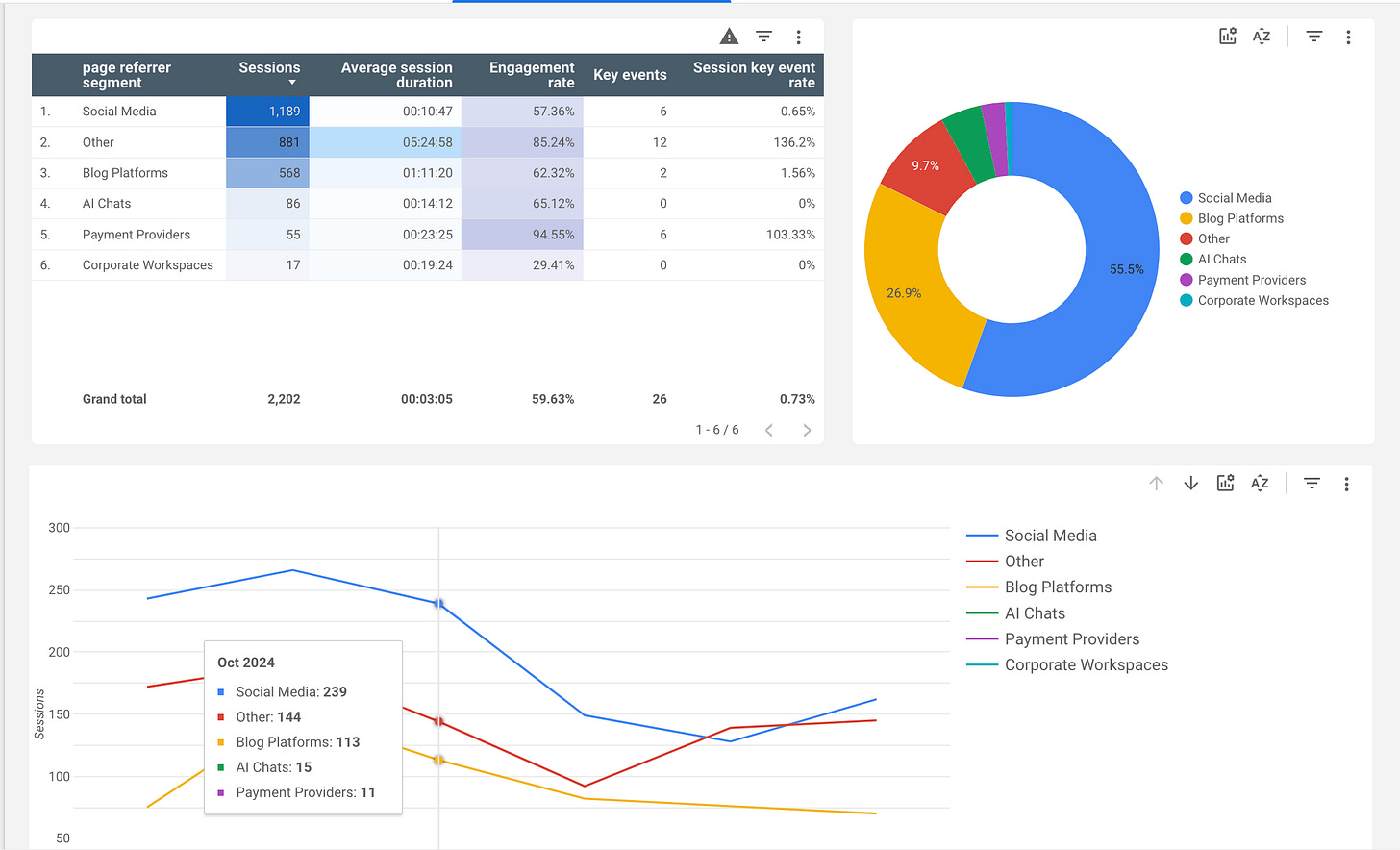


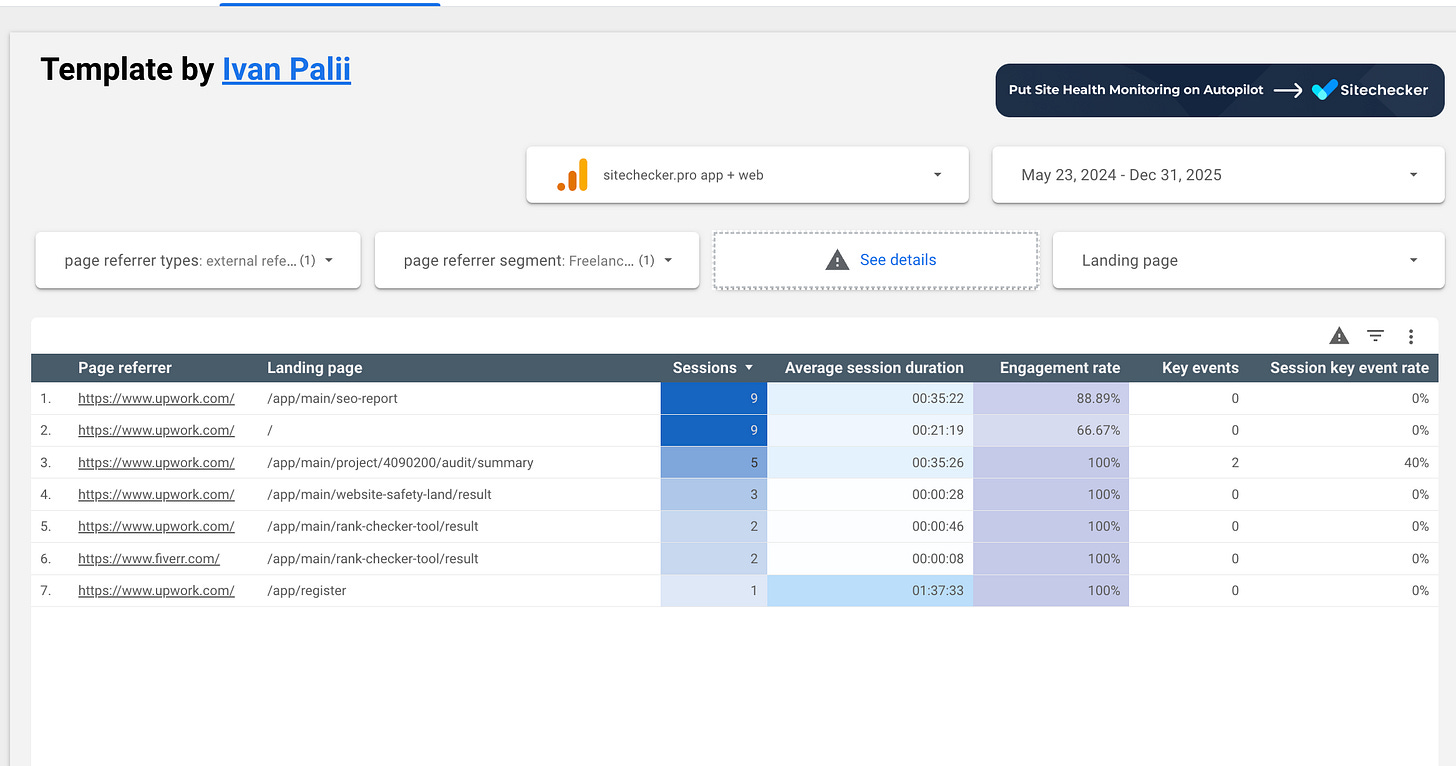

Hey, this is great! Thanks for sharing :). My heuristic for a good link is that it gets clicked, so this dashboard is perfect.